
(click to download)
30" monitor
(2560 x 1600):

Multi-tabling 6 tables
(529 kb)

Multi-tabling 9 tables
(418 kb)

Multi-tabling 16 tables
(762 kb)
One of the best investments I have made to date with my poker bankroll was in real estate, desktop real estate that is. As an online poker player there's no getting around to staring at a monitor. And although any monitor will do to display a poker table, especially when you are getting serious about playing poker and find yourself multi-tabling regularly, you might be demanding more than just that. A dozen poker tables, a poker client and tracking software just aren't going to fit on a regular size monitor without some serious overlap.
This poker monitor buying guide is written for those of you who are considering stepping up their poker career a notch by buying a larger poker monitor. It will explain some aspects that are important to consider when buying a monitor specifically for poker and will also provide an overview of 24 and 30 inch monitors available which are popular among online poker players.
If you are buying a monitor for poker then chances are you aren't doing it to make the colours of the poker tables look crisper. No, you want to fit more tables and windows on your screen and for that the most important thing you need to look at is the resolution of the monitor.
The number of tables you can fit on your screen without overlap is dependent on the resolution of both the poker tables and your screen. By dividing the width and height of your screen by the width and height of the poker tables, both in pixels, and by multiplying those two numbers after rounding down you can calculate how many tables you can display without overlap.
1920/800 = 2.4 = 2; 1200/570 = 2.1 = 2 and 2 x 2 = 4 default sized tables without overlap.
Or the other way around: you want to know what screen resolution you need to fit 12 Full Tilt Poker tables resized to the minimum resolution (480x350 pixels) without overlap:
4 x 3 = 12; 4 x 480 = 1920 pixels; 3 x 350 = 1050 pixels.
So you'd need a monitor with a resolution of at least 1920 x 1050 pixels, which means that, again, a 24 inch monitor (1920 x 1200 pixels) would be great.Some more numbers for the maximum amount of tables that fit with no or minimal overlap on poker monitors of different resolutions (in pixels) for different online poker rooms are given in the table below:
| Poker room | Table | 1600 x 1200 | 1920 x 1200 | 2560 x 1600 |
|---|---|---|---|---|
| PokerStars | default (800 x 570 px) | 4 | 4 | 9 |
| minimized (480 x 350 px) | 9 | 12 | 20 | |
| Full Tilt Poker | default (800 x 570 px) | 4 | 4 | 9 |
| minimized (480 x 350 px) | 9 | 12 | 20 | |
| BetFred (iPoker) | default (800 x 620 px) | 4 | 4 | 6 |
| mini (520 x 350 px) | 9 | 9 | 20 | |
| Ladbrokes | default (800 x 600 px) | 4 | 4 | 6 |
| minimized (480 x 360 px) | 9 | 12 | 20 | |
| ParadisePoker (Boss/IPN) | default (800 x 600 px) | 4 | 4 | 6 |
| mini (490 x 330 px) | 9 | 12 | 25 | |
| Everest Poker | default (800 x 600 px) | 4 | 4 | 6 |
| minimized (640 x 480 px)* | 4 | 6 | 12 |
* see full Everest Poker review for how to resize tables even smaller
So, the monitor resolution (the pixels) ultimately determines how many tables will fit on your screen and not the size of your poker monitor (the inches). Some might tell you that the size of a poker monitor is completely unimportant, but I think that that's not true. For example, if you have determined that the best resolution for your screen would be 1920 x 1200 pixels, then you can still choose between screen sizes ranging from 15.4 inches (laptop screen) to 28 inches (for example the one of I-Inc, see below). And there's a big difference in the size of your poker tables between these screens. Personally I found the laptop screens too small to comfortably look at, while 24 inches is great and the 28 inch monitor allows you to sit back even further. Just to emphasize: there's no difference in the amount of tables that will fit on these different sized poker screens because in this example their resolution is the same.
The above is also the reason why an LCD TV wouldn't be a good larger alternative for a 30 inch monitor: because the resolution of a TV does not exceed 1920 x 1080 pixels you simply can't fit as many tables on it.
Especially when you are thinking about upgrading to a 30 inch monitor there is a very attractive alternative: a dual screen set-up with two 24 inch monitors. This dual screen option offers you more pixels (4.6 million vs. 4.1 million for the 30 inch screen), offers more flexibility (portrait mode, landscape mode, watching a movie on one screen while grinding on the other, etc.) and it will most likely be cheaper too.
When I was facing this difficult life determining decision myself, I was in the fortunate position to be able to first try the dual monitor set-up with two 24 inch monitors. Personally I wasn't fond of either portrait or landscape mode (too high or too wide) and didn't like the bezel that was separating both viewing areas. So I opted to buy a 30 inch monitor instead (the Dell Ultrasharp 3008WFP, see below).
Some other considerations when you are going to buy a poker monitor:
If you are looking at 30 inch monitors you need to make sure you have a dual-link DVI port on your video card. That's one port for one cable called dual-link DVI. The port looks something like this:
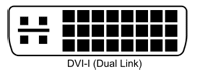
You can connect a monitor with a resolution of 1920 x 1200 pixels to a VGA connection (the blue one) to fully take advantage of this resolution, but when connected to a DVI-port your image will be sharper (especially noticeable when reading text).
Maybe not important for a poker monitor, but there is a big difference in color reproduction between different LCD-panel types. If you also like to watch and edit photographs for example, you might want to avoid the so called TN-panels (often used by gamers) and look for IPS- or VA-type panels instead.
If you're an avid gamer you might want to make sure your new poker monitor can also be connected to your Playstation, X-Box or any other console there is nowadays.
 Dell UltraSharp U3011 | 2560 x 1600 pixels, 30 inch monitorThe Dell UltraSharp U3011 is the successor of the Dell Ultrasharp 3008WFP Click below for reviews and pricing of this great 30 inch monitor: |
 Dell UltraSharp U2711 | 2560 x 1440 pixels, 27 inch monitorThe Dell UltraSharp U2711 is a good alternative for the 30 inch poker display above. It's quite a bit cheaper while the resolution is only a little bit lower with 1440 pixels in height instead of 1600. This will still allow you to tile the same number of poker tables, allthough it will require slightly more resizing. The biggest disadvantage will be its size: many pixels in a relatively smaller screen means a lower pixel pitch and therefore poker tables are displayed smaller. This is definitely something to take into account when tiling more than 6 poker tables and playing long sessions! If you decide to go for it though, the Dell 1909W Click below for reviews and pricing of this poker monitor: |
 I-Inc iH-282HPB | 1920 x 1200 pixels, 28 inch monitorThe 28 inch models of I-Inc, HannsG and Hannspree are similar monitors, which are very popular among online poker players. With the 1920 x 1200 resolution you can easily play 4-12 poker tables without any overlap. The great advantage of this particular monitor is its size of 28". This will allow you to look at your monitor more comfortably, which can be a big plus if you regularly play multiple hour sessions. Click below for reviews and pricing of this poker monitor: |
 Samsung Syncmaster 2443BW | 1920 x 1200 pixels, 24 inch monitorWhen it comes to 24" monitors with a 1920 x 1200 resolution this Samsung monitor honestly is just one of many great poker monitors. Just like the 28 inch models above this monitor allows you to tile up to 12 tables without overlap when you resize them. If you are very demanding when it comes to color reproduction you might want to spend some more and go for the HP LP2475W Click below for reviews and pricing of this poker monitor: |
 Dell UltraSharp 2007FP | 1600 x 1200 pixels, 20 inch monitorThe Dell UltraSharp 2007FP is a very popular poker monitor because it is especially suitable as a secondary and/or tertiary monitor in multi-screen set-ups. Although for about the same price you can also get a 24 inch monitor with more pixels, a monitor with specifically this resolution can be perfectly matched (pixel wise) alongside a 24 or 30 inch monitor (when pivoted). Also, if you don't like widescreen monitors then this monitor is one of very few alternatives. Click below for more information about this 20 inch monitor: |
Well, that's it. Hopefully this poker monitor buying guide was helpful to you in your quest for the ultimate poker monitor. If you are still in doubt about whether or not to upgrade your poker monitor, then maybe the screenshots in the right hand side column will convince you of how handy (and awesome) a bigger screen can be for multi-tabling. Enjoy and good luck with picking the right monitor for you!